Power BI vs Tableau : Which One Fits Your Needs ?
In
today’s data-driven environment, organizations are increasingly reliant on
sophisticated tools that enable them to extract data-driven insights to inform
decision-making. The two most popular platforms in the field of data
visualization and business intelligence are, ‘Power BI’ and ‘Tableau’. Both
platforms offer a wide range of features to convert raw data into actionable
insights, but selecting the right tool for your requirements can be a
challenge.
This
comparative analysis will provide you with an all inclusive overview of the
strengths and weaknesses of Power BI and Tableau so that you can make an
informed choice about which tool best suits your specific needs.
About Business Intelligence Tools
Business
Intelligence (BI) tools are a huge step forward in how organizations use data
to make smart decisions. They came out at the end of the 20th century and
changed the way we analyze and report data. BI tools let companies collect,
analyze, and visualize huge amounts of data from all kinds of sources. At
first, BI tools were mainly for static reports, which meant you’d need a lot of
IT knowledge to know how to use them. But as technology got better, BI tools
got easier to use, which meant business users could explore data on their own.
BI
tools with their easy-to-use interfaces and interactive dashboards, have
revolutionized the way companies make decisions. As data grew exponentially, BI
tools adapted to deal with different kinds of data, using big data, modeling,
and even machine learning. This has made it easier for companies to go from
reporting to making informed decisions, like predicting trends, optimizing
operations, and spotting opportunities. BI tools have become essential as
companies become more data-driven, making it easier for everyone to access data
and make decisions quickly.
Common Features: Power BI vs Tableau
Business
Intelligence and data visualization platforms - Power BI and Tableau are two of
the most prominent players in the industry, and they share certain mutual
similarities which has contributed to their widespread adoption by both
businesses and professionals.
Here
are some of the similarities between the two platforms :
Data Connectivity
Both
tools offer a ton of connection options, so you can connect to a bunch of
different sources of data, like databases, cloud, spreadsheets and APIs. That
way, you can easily combine data from different sources into one dashboard or
report.
Dashboard Creation
With
Power BI and Tableau, you can create interactive, dynamic dashboards that bring
together data visualizations, graphs, and KPIs into one place. These dashboards
let you keep an eye on your business metrics and make quick decisions.
Cross-Platform Availability
Power
BI and Tableau are available on multiple platforms, including Windows and
web-based interfaces. They also offer mobile applications that allow users to
access their reports and dashboards on smartphones and tablets.
Interactive Filters
If
you're using Power BI or Tableau, you can use interactive filtering to explore
your data more dynamically. This means you can apply filters to your
visualizations and drill down into different data subsets.
Cloud Interaction
If
you use either Power BI or Tableau, you can use cloud integration to publish
your reports or dashboards and share them with others. This makes it easier for
teams to work together and helps you get updates in real-time.
Community and Resources
Power
BI and Tableau both have communities of users, forums, and tons of online
resources. You can find tutorials, docs, and solutions from the community that
help you troubleshoot and learn.
Distinctions: Power BI vs Tableau
Power
BI and Tableau are two of the most popular and powerful business intelligence
and data visualization tools available, but they do have some differences that
set them apart.
Here
are some key differences between Power BI and Tableau:
Company and Ownership
Power
BI was created by Microsoft, so it's part of the Microsoft ecosystem. It's a
great option for companies that already use Microsoft products. Tableau was
originally a stand-alone company, but Salesforce bought it out. Now, Tableau
still has its own brand and services within Salesforce.
User Interface
Power
BI is Microsoft-developed, so it's easy to get used to. It integrates well with
other Microsoft products and has a simple design for making visualizations.
Tableau, though, is known for its powerful visualization features, so it has a
more complex but highly customizable interface. It gives you lots of control
over what you see and how you interact with it, which can make it harder for
newbies to get used to, but also give more advanced users the freedom to make
complex visual representations.
Licensing and Cost
Power
BI and Tableau have different pricing plans depending on what you need. Power
BI has a free version, while Tableau has a subscription plan with different
features and features.
Ease of Use
The
difference between Power BI and Tableau is that Power BI is known for its
easy-to-use interface and familiarity with Microsoft tools such as Excel.
Tableau, on the other hand, offers more flexibility but a potentially
challenging learning curve, particularly for those who are new to the world of
data visualization.
Collaboration and Sharing
Power
BI: facilitates collaboration through Microsoft cloud services, enabling teams
to share reports and dashboards
Tableau:
Provides collaborative capabilities, with Tableau Server enabling sharing and
collaboration across the Tableau ecosystem.
Data Preparation and Modeling
Data
modeling and calculations are done using Power BI, which uses Power Query
to get the data ready. It also uses DAX (Data Analysis Expressions) for data
modeling. Tableau, on the other hand, uses Tableau Prep and calculated fields
and sets to model the data.
Mobile Support
Power
BI: provides a mobile-friendly design that enables users to access reports and
dashboard information on a wide range of screen sizes.Tableau: Provides a
standalone mobile application that allows users to access and interact with
Tableau visuals on their mobile devices.
Power BI vs Tableau : Tabular
Comparison
If
you're looking for a powerful data visualization
or business
intelligence tool to help you analyze and present your data, then Power BI
or Tableau is the way to go.
We've
put together a table of some of the key aspects between the two, so you can get
a better understanding of how they work :
|
Aspect
|
Power
BI |
Tableau |
|
Company |
Developed by Microsoft |
Developed by Tableau (now owned by
Salesforce) |
|
Deployment |
On-premises, cloud, hybrid deployments |
On-premises, cloud deployments |
|
Data
Sources |
Wide range of data source connectors |
Various data connectors and APIs |
|
Data
Preparation |
Power query for data shaping |
Data prep tools for cleaning and shaping |
|
Visualizations |
Interactive and customizable visuals |
Extensive visualization options |
|
Dashboards |
Create interactive dashboards |
Build interactive and dynamic dashboards |
|
Natural
Language Query |
Q&A feature allows querying using
natural language |
Ask data feature for similar functionality |
|
Data
Modeling |
Data modeling using Power Query and DAX |
Data modeling with calculated fields,etc |
|
Collaboration |
Collaborative workspace with sharing |
Collaborative features for team
collaboration |
|
Mobile
Support |
Responsive design for mobile devices |
Native mobile app for data consumption |
|
Cost |
Various pricing tiers, including free option |
Subscription-based pricing model |
|
Learning
Curve |
Generally user-friendly, especially for
excel users |
Can have a more challenging learning curve |
|
Community
|
Strong user community and support |
Active user community and resources |
Power BI vs Tableau: Which is more
beneficial?
When
it comes to Power BI vs Tableau, it really comes down to what your organization
needs and what your users want.
So
which one should you choose ?
Microsoft-developed
Power BI is often the go-to because it integrates so well with the rest of
Microsoft’s products, like Excel and Azure. It is easy to use, works well with
Excel, and has strong data modeling features with DAX, making it a great choice
for those invested in Microsoft. Plus, BI comes in different pricing tiers,
with a free option available, so you can find one that fits your budget.
On
the other hand, Tableau is known for its efficient visualization capabilities
and speedy community support. Tableau’s rich visualization library, flexible
dashboards, and ability to work with a wide range of data sources gives it an
edge in certain situations. Tableau’s advanced analytics capabilities and
flexible scripting options make it attractive for users looking for in-depth
data discovery and analysis. But, its learning curve can be challenging, and its
subscription pricing model may influence decision-making for certain
organizations.
Ultimately,
the “better” choice depends on factors such as your current technology stack,
analytical requirements, and user skill sets.
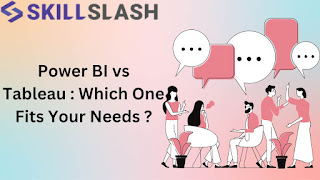




Comments
Post a Comment